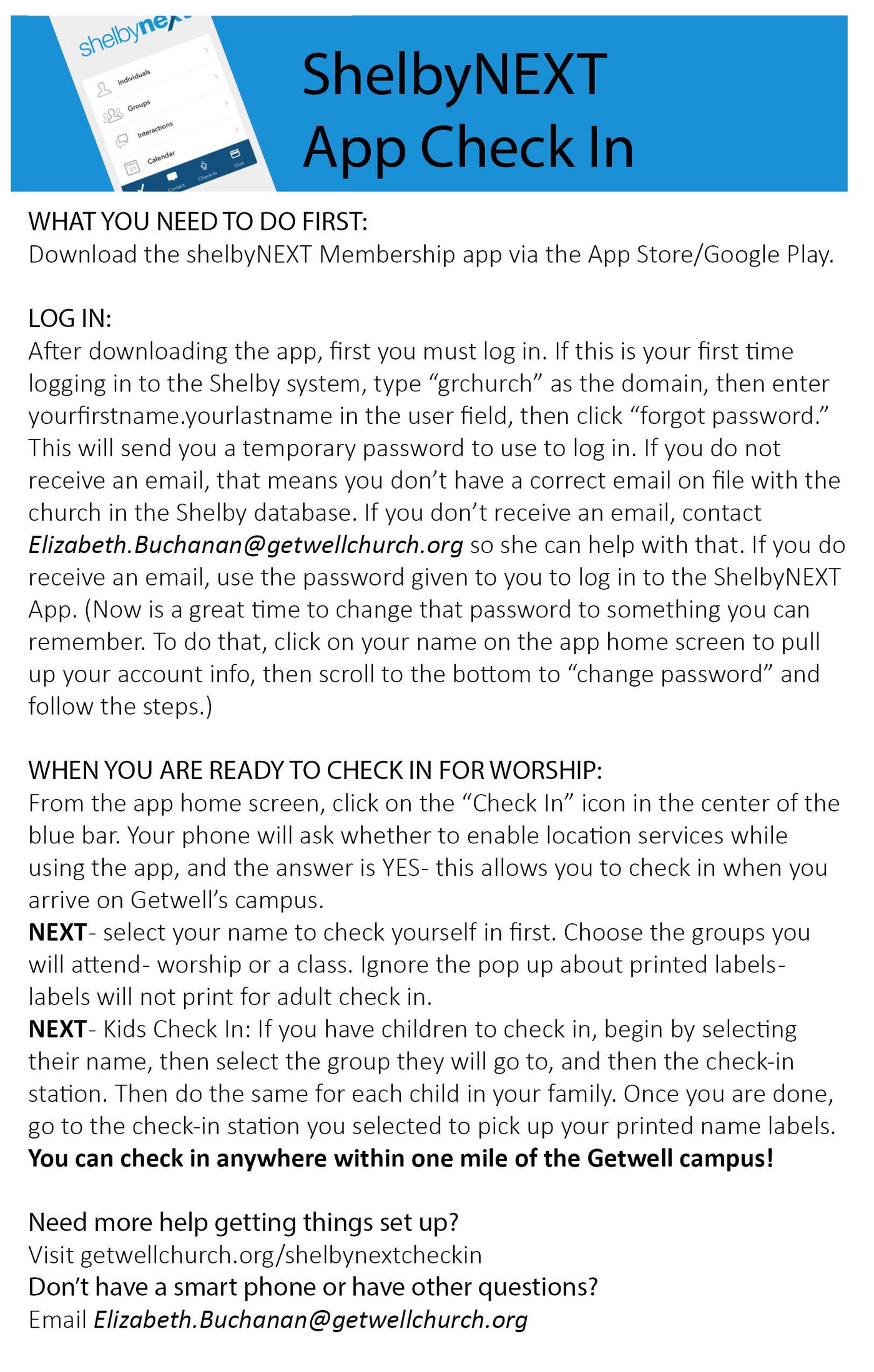Getwell uses ALL ONLINE CHECK-IN for kids and adults using the ShelbyNEXT Membership App.
Please help us keep everyone connected and in community by downloading the app and using it to register attendance and check in.
BENEFITS of ONLINE CHECK-IN:
- streamline your Sunday check-in process
- reduce touch-points at check-in kiosks and the tear-out section on bulletins
- simplify attendance record keeping for staff and servant leaders
WHAT YOU NEED TO DO:
Download the ShelbyNext Membership app to your phone and set up your profile. Then, you can check in even before you walk in the doors on Sunday morning! Check in yourself and your kids, get them to the right location, and then focus on spiritual growth through groups and worship.
GET STARTED:
To get started, you can watch this short step-by-step instruction video.
Need more help getting things set up?
Check out these PDFs for more in-depth instructions:
App Download Instructions (Apple users)
How To Check In Using ShelbyNEXT App
How to Update Your Member Info in ShelbyNEXT
Don't have a smart phone or have other questions?